If you have a Jeep Grand Cherokee equipped with the RHB radio featuring a 6.5-inch screen and wish to disable the GPS antenna for any reason, here’s a step-by-step guide:
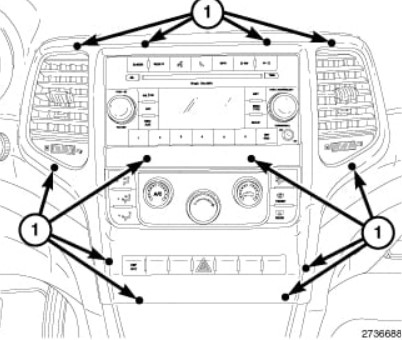
1. Gather Necessary Tools:
- Ensure you have the required tools for radio removal, such as screwdrivers and trim removal tools.
2. Turn off the Ignition:
- Before proceeding, turn off the ignition and disconnect the vehicle’s battery for safety.
3. Remove the Radio Trim:
- Use trim removal tools to carefully pry off the trim surrounding the radio.
- Be gentle to avoid damaging the trim or surrounding panels.
4. Remove the RHB Radio:
- Once the trim is removed, locate and remove the screws securing the RHB radio unit.
- Gently pull the radio out of the dashboard.
5. Locate the GPS Antenna:
- Identify the GPS antenna, typically marked in blue.
- It may be a separate wire or part of the radio unit, depending on the model.
6. Disconnect the GPS Antenna:
- Carefully disconnect the blue GPS antenna.
- This may involve pressing a release tab or unscrewing a connector, depending on the design.
7. Secure the Radio Back:
- If the GPS antenna is part of the radio unit, ensure the radio is securely placed back in its position.
- Reattach any screws that secure the radio in place.
8. Reattach the Trim:
- Carefully reattach the trim that surrounds the radio.
- Ensure it snaps back into place securely.
9. Reconnect the Battery:
- Reconnect the vehicle’s battery, turn on the ignition, and verify that the GPS functionality is disabled.
10. Confirm Your Intention:
- Before proceeding, consider why you want to disable the GPS antenna.
- If it’s for privacy or specific reasons, ensure you are aware of the implications.
11. Seek Professional Assistance if Needed:
- If you’re uncomfortable with the process or encounter difficulties, consider seeking professional assistance.
- Certified technicians can perform the task and provide guidance tailored to your vehicle.
12. Reversibility:
- Keep in mind that disabling the GPS antenna is reversible.
- If needed, you can reconnect the antenna to restore GPS functionality.
Always exercise caution when working on your vehicle’s electronics, and be mindful of the potential impact of disabling GPS on navigation and other features. If unsure, consult with a professional or your Jeep dealership for assistance.
More sources: https://www.jeepgladiatorforum.com/forum/threads/disable-gps-tracking.40185/
Visit here for the jeep tracker to get your status.
Read More: